Supercharge HubSpot with tools that do what HubSpot can’t
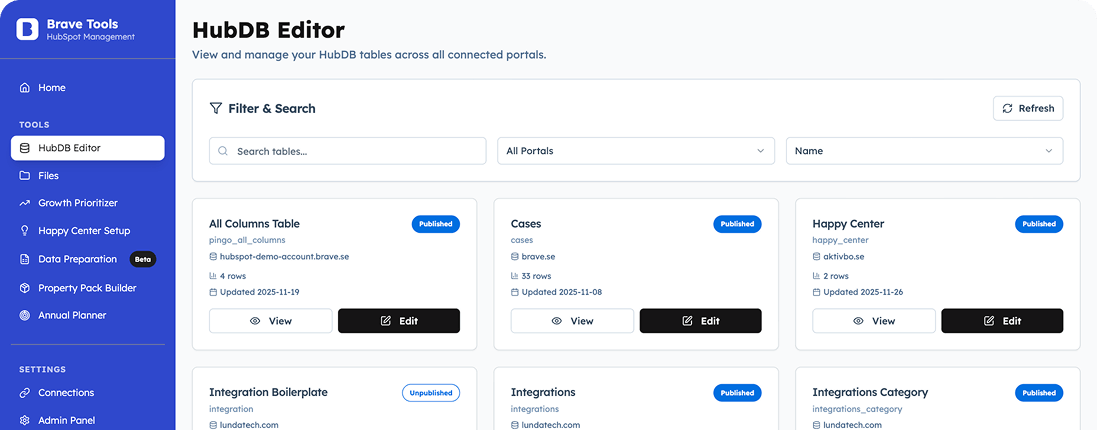
Built for marketers, editors, and HubSpot pros
Brave Tools is a SaaS platform offering a growing collection of tools for anyone working in HubSpot. Whether you’re building pages, publishing content, managing contacts, or optimizing portals – Brave Tools saves you time, simplifies your workflow, and gives you access to functionality HubSpot doesn’t (yet) provide.
And with an active subscription, you’ll get instant access to every new tool as they’re released.

HubDB Editor
Edit HubDB tables with an intuitive form interface. Use AI to generate and improve text content. Upload images and documents directly to tables. Handle JSON data and rich text with ease. Connect multiple HubSpot portals from one dashboard. Search, filter, add and delete rows instantly.
Files Tool
Manage and upload files across your HubSpot portals with a familiar file manager interface. Essential for uploading images and documents that you need in HubDB tables or other HubSpot assets. Browse, organize, and upload files directly to the right portal. Switch between multiple connected portals seamlessly. Perfect companion to the HubDB editor.


Growth Prioritizer
Upload your activity list (Excel) and get instant prioritization based on business relevance, customer relevance, complexity, and cost. Each task gets a clear score showing what drives growth most. Visual dashboard helps you identify quick wins versus resource-heavy projects. Easily export your prioritized roadmap to HubSpot Project.
Property Pack Builder
Create and deploy properties in seconds. Build your own packs for the fields you often use, or choose from our pre-made B2B packs for different industries. You can also create them in bulk in Excel and import everything directly into a HubSpot portal.


Happy Center Setup
Easily set up your tables for the Clean Pro’s Happy Center (by Helpful Hero). Build a knowledge center for any topic.
Annual Planner
Plan your year in minutes. Visualize activities in a clear disc view or switch to a weekly list for detailed planning. Organize work across teams, filter by activity type, and keep your entire year structured in one place.

”It’s HubSpot management on steroids”
- Faster publishing and editing
- An easy-to-use interface
- AI-assisted functions for smart and fast work
- Built to extend HubSpot’s native functionality
- Designed for HubSpot – not against it

We built Brave Tools for people like you
Brave Tools is designed for both in-house teams and other HubSpot partners seeking to work smarter, gain control, and automate repetitive tasks. Perfect for:
- In-house marketers
- Editors and content managers
- CRM and portal owners
- HubSpot agencies and partners
Looking for more info? Check out the FAQ.
The plans
Free Trial
Try Brave Tools free for 14 days.
No credit card required.
Some features are limited during the trial. See the FAQ below for details.
Standard
Full access to all tools
- Connect Brave Tools to one (1) HubSpot portal
- Automatic free updates
- Tips & tricks newsletter
Partner
Full access to all tools
- Connect Brave Tools up to 25 HubSpot portals
- Automatic free updates
- Tips & tricks newsletter
- Additional support
FAQ
Does Brave Tools work with my HubSpot plan?
Brave Tools is designed for HubSpot users on Professional plans and above. Different features require different HubSpot products:
- HubDB Editor requires Content Hub Professional (or higher)
- Marketing features like campaigns and events require Marketing Hub Professional (or higher)
- CRM features like property management work with any HubSpot plan that includes CRM
Most teams connect a single portal and go with the Standard plan, while HubSpot partners and agencies often choose the Partner plan to manage multiple portals.
The only exception is the HubDB Editor, which requires HubSpot Content Hub Pro (or higher), since HubDB is only available on that license level.
What's included in the free trial?
You get 14 days to try Brave Tools for free. The trial includes:
- HubDB Editor (requires Content Hub Professional)
- Files Management
- Growth Impact Matrix
- Happy Center Setup (requires Content Hub Professional)
All other tools are unlocked when you subscribe to a paid plan. Make sure the tools you want to use are compatible with your HubSpot subscription. Some features require specific HubSpot products, such as Content Hub Professional or Marketing Hub Professional.
Do I need to install or set up anything?
You don't need to install anything locally on your computer. Brave Tools is 100% cloud-based. Connect your HubSpot portal, and you’re ready to start – no complicated setup, no extra maintenance required.
Can I get a demo?
Yes! We're happy to show you around. First, check out our Help Center to see if it answers your questions.
Want a personal demo? Get in touch, and we'll set one up.
Will I get new tools automatically?
Yes – paid subscribers get access to every new tool as soon as it’s released. Some tools or features may include usage-based costs (especially certain AI functions), but the tools themselves are always available in your subscription.
How do I get help getting started with Brave Tools?
If you need help getting started, you can check out our knowledge base, which includes articles on how to use Brave Tools. You'll find all articles here.
How much does it cost?
You can easily start a 14-day free trial. No credit card is required to sign up.
If you want to continue using Brave Tools after your trial ends, we offer two plans: Standard and Partner. The main difference between them is how many portals you can connect to Brave Tools. Most users only have one portal and choose the Standard plan. But if you are, for example, a HubSpot partner or manage multiple portals, the Partner plan is designed for you and allows you to connect up to 25 portals.
Current pricing
- Standard – €24.99/month (or €239.90/year)
- Partner – €69.99/month (or €671.90/year)
The yearly plan gives you a 20% discount and locks in your price for 12 months.
Can I cancel my subscription?
Yes. Subscriptions renew automatically, but you can cancel anytime before your next billing cycle starts.
- On a monthly plan, you can cancel anytime before the next month begins (for example, if you signed up on the 15th, you need to cancel before the 15th of the following month).
- On a yearly plan, the same principle applies – cancel before your next yearly billing date.
If you don’t cancel, your subscription will automatically continue.

